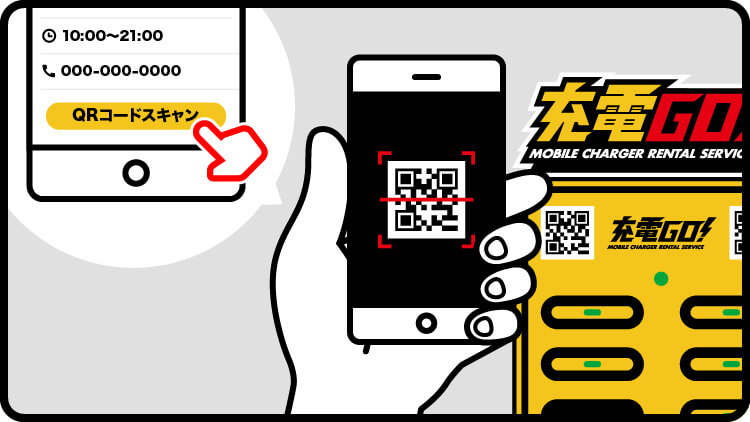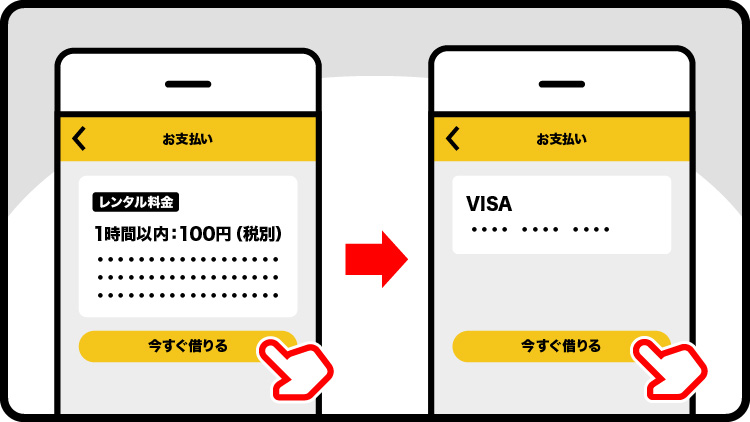STEP1
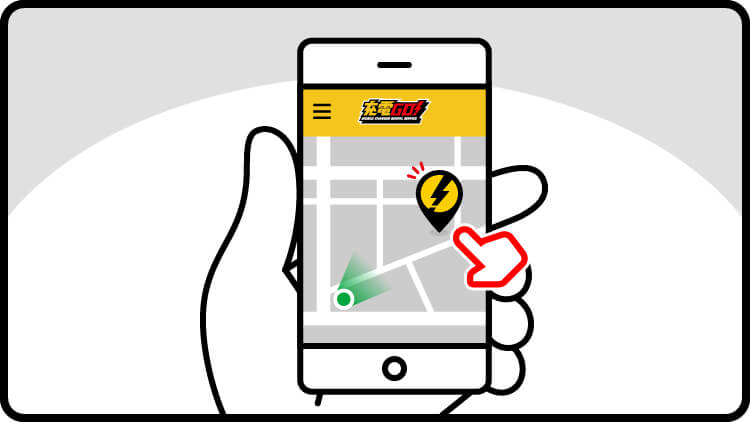
In the home screen of the Juden GO! app, locate the pin icon of any station near you on the map.
STEP2

Tap the pin icon, and check the number of batteries on that station that are available to rent. Tap the ‘More Information’ button.
STEP3

Tapping the ‘go there’ button will bring up directions on how to reach the station on Google Maps.