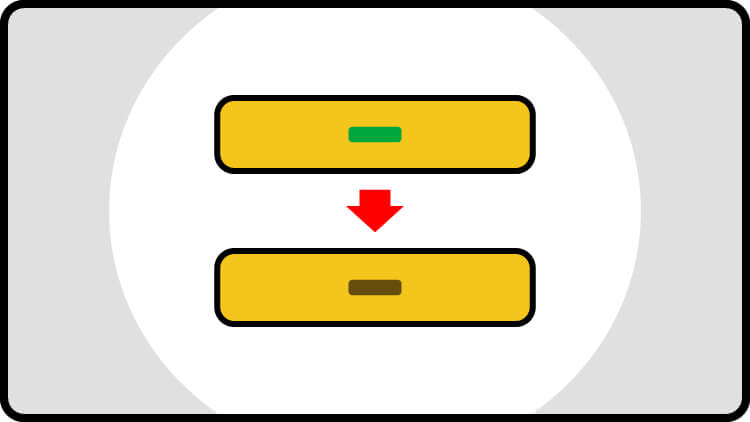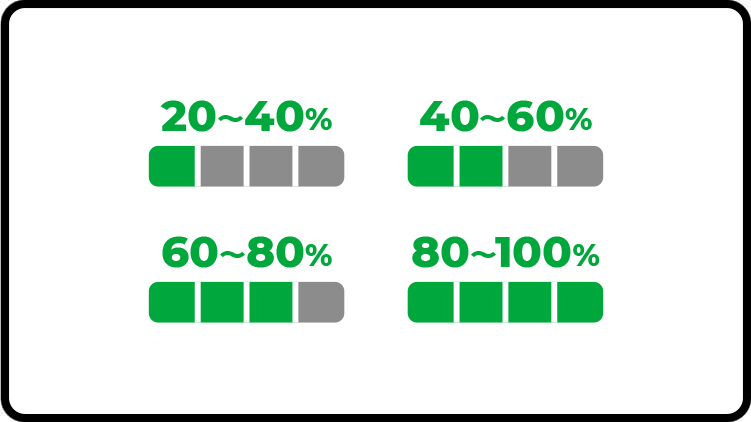STEP1
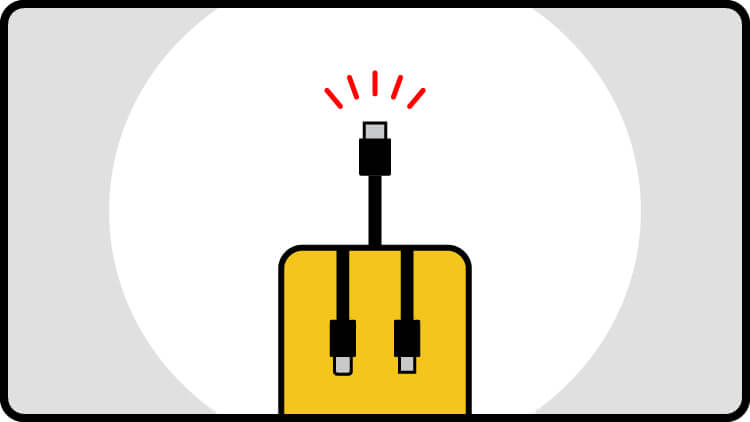
There are three different types of charging cables attached to the underside of the mobile battery (micro-USB, USB-C, Lightning). Lift up and extend the one which is compatible with your device.
STEP2
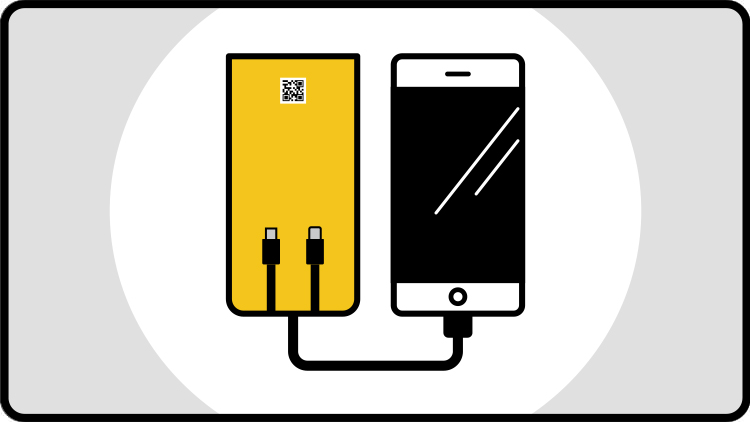
Connect the cable to your device.
STEP3
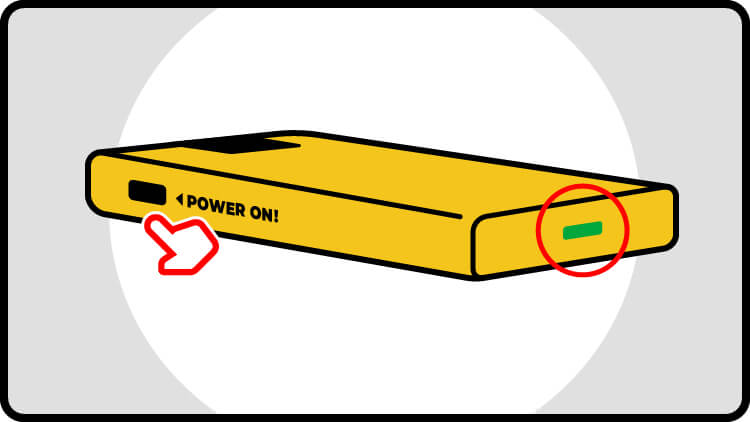
Press the ‘POWER ON!’ button located on the side of the mobile battery. The LED panel will light up, and charging will commence.